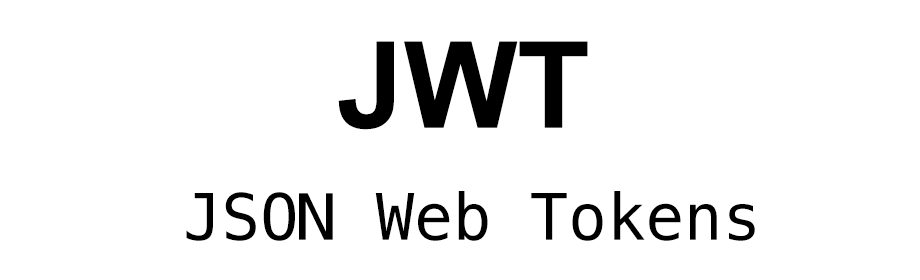前言
因為我寫的上一篇文章是"Flask 中使用 MySQL",文章內容有提及 JWT 的使用,這篇就是寫一下我在 JWT 上的使用。
Cookie Session
Cookie 和 LocalStorage 最大的區別是 Cookie 可以設置時效性,而LocalStorage 不行。
在 JWT 授權認證技術還沒出來之前,我們是使用 Cookie 和 Session 來做驗證,分別是前端(Front End)和後端(Back End)的本地存儲。過程如下:
JWT
理論部份
因為 Cookie Session 這種方式太過繁瑣,所以出來了 JWT 這樣的技術,原名 (JSON Web Tokens),就是帶時效的 Token。主要差別是,Server 端不需要存 Session,大致情形如下:
JWT 主要分為三段,個別為 header、payload 與 signature,中間以 . 做區隔,每一段都是透過 Base64Url 去編碼,中間的 payload 有時候會加密。
e.g.
1
2
3
|
eyJhbGciOiJIUzI1NiIsInR5cCI6IkpXVCJ9.
eyJlbWFpbCI6Imhpcm9AZ21haWwuY29tIn0.
WAKjPd_0qcEG3dA9pEwAiw-0ADb8VwqFlSWiIYJTymo
|
存放 token 型別與加密方式 。
1
2
3
4
|
{
"alg": "HS256", // 加密方式
"typ": "JWT" // token 型別
}
|
payload
存放需要傳遞的訊息。因為只透過編碼轉換「未經過加密」,不建議在裡面放重要資訊。
另外官方有提供一些可以用的屬性大概分為:
- iss: 發行人
- exp: 到期日
- sub: 主題
- aud: 收件人
- nbf: 不接受早於…日期/時間
- iat: 發行時間
- jti: 唯一識別符,JWT 只能使用一次
signature
最後的部分,有點像是我們平常買東西條碼上最後的檢查碼,首先會先取得 header 裡的加密方式 SHA256,再透過以下方式產生:
1
2
3
4
5
|
HMACSHA256(
base64UrlEncode(header) + "." +
base64UrlEncode(payload),
secret
)
|
secret 則是可以打上自己要打的,最後一樣會轉換成 Base64Url:
再把三段加在一起就算是 JWT 了!
使用時機
JWT 的主要目的只是「 確立資料來源以及可信度 」。因此在應用上也會限制較多。以下是較常被使用的時機:
可以參考運作原理的圖,如果我們同時擁有許多伺服器,可以把身份驗證伺服器獨立出來,登入後使用 JWT 就可以在不同伺服器遊走。
因為 JWT 不能主動撤銷,一般用於會員身份驗證會不太適合,多用於一次性下載檔案,或是時間限制內更改密碼等等…
一般 APP 是不存在 Session 的,所以在持續身份驗證上可以使用 JWT,但要確保使用者的執行環境是安全的
實作部份
安裝
1
|
pip install flask-jwt-extended
|
引入與基本使用
為了快速了解怎麼用,例子中只會顯示重要核心代碼。
注意點:
@jwt_required 裝飾器是用來判斷請求 Header 是否帶有 Token。- 下面例子的
/login 使用 create_access_token() 生成 Token。
/protected 是獲取放在 請求 Header 的 Token 判是否正確,相對的,可以看 /user/update/phone。- 前端請求需要在 Header 添加
Authorization: Bearer <access_token>,關於 Axios 怎麼在請求 Header 添加 Token 我之前有在 Vue 技巧與經驗 這篇文章的請求部份寫到。
- 生成 Token 的依據(identity)不能是密碼,可以是 UserName 或是 UserID。
- 一般 Token 的時效是 15 分鐘左右,如果想要延長可以設置。
get_jwt_identity() 獲取之前 Token 生成依據的內容。
1
2
3
4
5
6
7
8
9
10
11
12
13
14
15
16
17
18
19
20
21
22
23
24
25
26
27
28
29
30
31
32
33
34
35
36
37
38
39
40
41
42
43
44
45
46
47
48
49
50
51
52
53
54
55
56
57
58
59
60
61
62
63
64
65
66
67
68
69
70
71
72
73
74
75
76
77
78
79
80
81
82
83
84
85
86
87
88
89
90
91
92
93
94
95
96
97
98
99
100
101
102
103
104
105
106
107
108
109
110
111
112
113
114
115
116
117
118
119
120
|
from flask import Flask, jsonify, request
# 引入 JWT
from flask_jwt_extended import (
JWTManager, jwt_required, create_access_token,
get_jwt_identity
)
app = Flask(__name__)
# Setup the Flask-JWT-Extended extension
app.config['JWT_SECRET_KEY'] = 'super-secret' # Change this!
jwt = JWTManager(app)
# ...
# Provide a method to create access tokens. The create_access_token()
# function is used to actually generate the token, and you can return
# it to the caller however you choose.
# 用戶登入
@app.route('/user/login', methods=['GET', 'POST'])
def user_login():
if request.method == 'POST':
response_object = {'status': 'success'}
response_object['code'] = 200
requestEmail = request.form.get('email')
requestPassword = request.form.get('password')
sqlSearchResult = []
# 查詢資料庫
cursor.execute(
"SELECT id, username, email, password FROM user WHERE email = %s;", (requestEmail,))
for (id, username, email, password) in cursor:
sqlSearchResult.append({
"id": id,
"username": username,
"email": email,
"password": password
})
# md5 加密轉換
transferPassword = hashlib.md5(requestPassword.encode())
print(transferPassword.hexdigest())
print(sqlSearchResult)
# 如果沒有資料
if cursor.rowcount < 1:
response_object['message'] = 'This Account not exist.'
response_object['data'] = False
# 如果有資料
else:
# 如果密碼正確
if str(transferPassword.hexdigest()) == str(sqlSearchResult[0]['password']):
print('password: ' + password + ', resultPWD: ' +
sqlSearchResult[0]['password'])
response_object['message'] = 'Sign in success.'
response_object['data'] = True
response_object['user_id'] = sqlSearchResult[0]['id']
# Identity can be any data that is json serializable
# 產生 jwt_token, 並將 token 的 expires 取消
response_object['jwt_token'] = create_access_token(
identity=sqlSearchResult[0]['id'], expires_delta=False)
else:
response_object['message'] = 'Password is not true.'
response_object['data'] = False
return jsonify(response_object)
# Protect a view with jwt_required, which requires a valid access token
# in the request to access.
@app.route('/protected', methods=['GET'])
@jwt_required
def protected():
# Access the identity of the current user with get_jwt_identity
current_user = get_jwt_identity()
return jsonify(logged_in_as=current_user), 200
# 修改更新用戶 phone 資料
# 這裡前端要先判斷輸入的新 Phone 是否跟原本的一樣,如果相同就不准請求
@app.route("/user/update/phone", methods=['GET', 'POST'])
@jwt_required
def user_update_phone():
if request.method == 'POST':
response_object = {'status': 'success'}
response_object['code'] = 200
# 請求資料
requestId = request.form.get('id')
requestPhone = request.form.get('phone')
# 驗證 jwt_token
current_user = get_jwt_identity()
# 驗證失敗 回傳失敗
if not current_user:
response_object['message'] = 'anonymous user'
response_object['data'] = False
return jsonify(response_object)
# 用 id 查詢用戶的 phone
cursor.execute(
"SELECT id, phone FROM user WHERE id = %s;", (requestId,))
# 有找到資料
if cursor.rowcount > 0:
# 更新資料
sql = "UPDATE user SET phone = %s WHERE id = %s;"
cursor.execute(sql, (requestPhone, requestId))
# 確認資料有存入資料庫
connection.commit()
response_object['message'] = 'Update phone success.'
response_object['data'] = True
# 沒有找到資料
else:
response_object['message'] = 'Update phone fail.'
response_object['data'] = False
return jsonify(response_object)
if __name__ == '__main__':
app.run()
|
部份保護 route
@jwt_required 裝飾器是該 route 接收到的請求 Header 必須要有 JWT Token,jwt_optional() 裝飾器,可以使需要保護的數據與不被保護的數據同時在 route 中使用(官方說法),但跟 @jwt_required 裝飾器一樣是 Token 如果失效會回傳失效訊息。
1
2
3
4
5
6
7
8
9
10
11
12
13
14
15
16
17
18
19
20
21
22
23
24
25
26
27
28
29
30
31
32
33
34
35
36
37
38
39
40
41
42
43
|
from flask import Flask, jsonify, request
from flask_jwt_extended import (
JWTManager, jwt_optional, create_access_token,
get_jwt_identity
)
app = Flask(__name__)
# Setup the Flask-JWT-Extended extension
app.config['JWT_SECRET_KEY'] = 'super-secret' # Change this!
jwt = JWTManager(app)
@app.route('/login', methods=['POST'])
def login():
username = request.json.get('username', None)
password = request.json.get('password', None)
if not username:
return jsonify({"msg": "Missing username parameter"}), 400
if not password:
return jsonify({"msg": "Missing password parameter"}), 400
if username != 'test' or password != 'test':
return jsonify({"msg": "Bad username or password"}), 401
access_token = create_access_token(identity=username)
return jsonify(access_token=access_token), 200
@app.route('/partially-protected', methods=['GET'])
@jwt_optional
def partially_protected():
# If no JWT is sent in with the request, get_jwt_identity()
# will return None
current_user = get_jwt_identity()
if current_user:
return jsonify(logged_in_as=current_user), 200
else:
return jsonify(logged_in_as='anonymous user'), 200
if __name__ == '__main__':
app.run()
|
黑名單(Black List)
應用場景是當我們之前的 Token 錯誤或失效(如果有設置自動登入,一般 Token 會設置 7 天有效),或是登出、重新登入、登入等,都需要將舊的 Token 加入黑名單。
1
2
3
4
5
6
7
8
9
10
11
12
13
14
15
16
17
18
19
20
21
22
23
24
25
26
27
28
29
30
31
32
33
34
35
36
37
38
39
40
41
42
43
44
45
46
47
48
49
50
51
52
53
54
55
56
57
58
59
60
61
62
63
64
65
66
67
68
69
70
71
72
73
74
75
76
77
78
79
80
81
82
83
84
85
86
87
88
89
90
91
92
93
94
95
96
97
98
99
100
|
from flask import Flask, request, jsonify
from flask_jwt_extended import (
JWTManager, jwt_required, get_jwt_identity,
create_access_token, create_refresh_token,
jwt_refresh_token_required, get_raw_jwt
)
# Setup flask
app = Flask(__name__)
# Enable blacklisting and specify what kind of tokens to check
# against the blacklist
app.config['JWT_SECRET_KEY'] = 'super-secret' # Change this!
app.config['JWT_BLACKLIST_ENABLED'] = True
app.config['JWT_BLACKLIST_TOKEN_CHECKS'] = ['access', 'refresh']
jwt = JWTManager(app)
# A storage engine to save revoked tokens. In production if
# speed is the primary concern, redis is a good bet. If data
# persistence is more important for you, postgres is another
# great option. In this example, we will be using an in memory
# store, just to show you how this might work. For more
# complete examples, check out these:
# https://github.com/vimalloc/flask-jwt-extended/blob/master/examples/redis_blacklist.py
# https://github.com/vimalloc/flask-jwt-extended/tree/master/examples/database_blacklist
blacklist = set()
# For this example, we are just checking if the tokens jti
# (unique identifier) is in the blacklist set. This could
# be made more complex, for example storing all tokens
# into the blacklist with a revoked status when created,
# and returning the revoked status in this call. This
# would allow you to have a list of all created tokens,
# and to consider tokens that aren't in the blacklist
# (aka tokens you didn't create) as revoked. These are
# just two options, and this can be tailored to whatever
# your application needs.
@jwt.token_in_blacklist_loader
def check_if_token_in_blacklist(decrypted_token):
jti = decrypted_token['jti']
return jti in blacklist
# Standard login endpoint
@app.route('/login', methods=['POST'])
def login():
username = request.json.get('username', None)
password = request.json.get('password', None)
if username != 'test' or password != 'test':
return jsonify({"msg": "Bad username or password"}), 401
ret = {
'access_token': create_access_token(identity=username),
'refresh_token': create_refresh_token(identity=username)
}
return jsonify(ret), 200
# Standard refresh endpoint. A blacklisted refresh token
# will not be able to access this endpoint
@app.route('/refresh', methods=['POST'])
@jwt_refresh_token_required
def refresh():
current_user = get_jwt_identity()
ret = {
'access_token': create_access_token(identity=current_user)
}
return jsonify(ret), 200
# Endpoint for revoking the current users access token
@app.route('/logout', methods=['DELETE'])
@jwt_required
def logout():
jti = get_raw_jwt()['jti']
blacklist.add(jti)
return jsonify({"msg": "Successfully logged out"}), 200
# Endpoint for revoking the current users refresh token
@app.route('/logout2', methods=['DELETE'])
@jwt_refresh_token_required
def logout2():
jti = get_raw_jwt()['jti']
blacklist.add(jti)
return jsonify({"msg": "Successfully logged out"}), 200
# This will now prevent users with blacklisted tokens from
# accessing this endpoint
@app.route('/protected', methods=['GET'])
@jwt_required
def protected():
return jsonify({'hello': 'world'})
if __name__ == '__main__':
app.run()
|
Reference